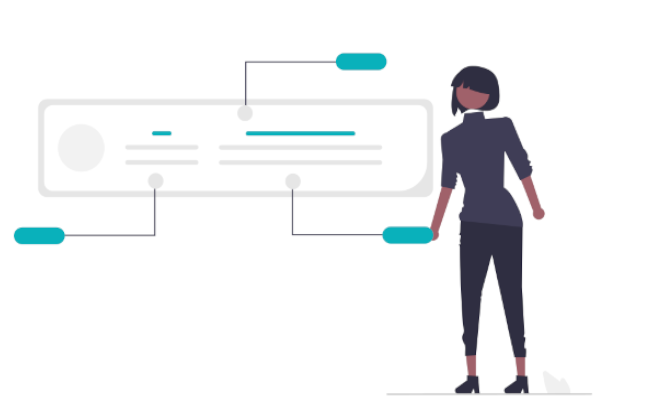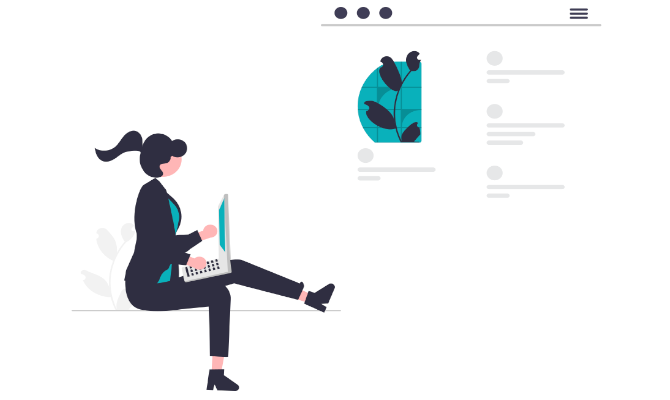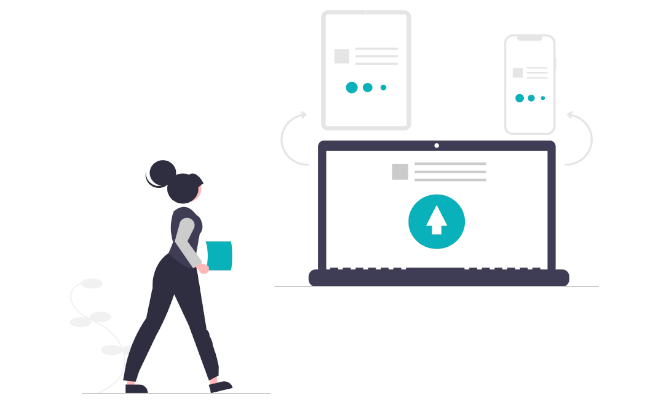Using the Articulate 360 suite of authoring tools, the team at iCreate develop world class content for their clients.
Articulate Rise and Storyline Offers Beautiful Content
What we do
The team at iCreate has developed a very effective process for creating and delivering interactive content to our clients. Our development process consists of four simple steps that allow us to create, test, and deploy the content. We make sure that the content we develop works optimally on Moodle.
Depending on the client’s requirements, we advise on the best authoring tool to use. For interactive content and simulation training, we typically recommend using Articulate Storyline. If you require interactive responsive content, we typically recommend using Articulate Rise.
If you require something a little special, we have also developed games and include animations that we have developed in Adobe Character animate that can bring your content to life.